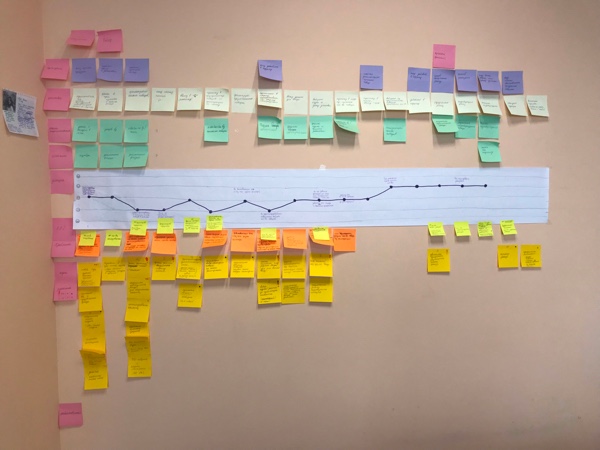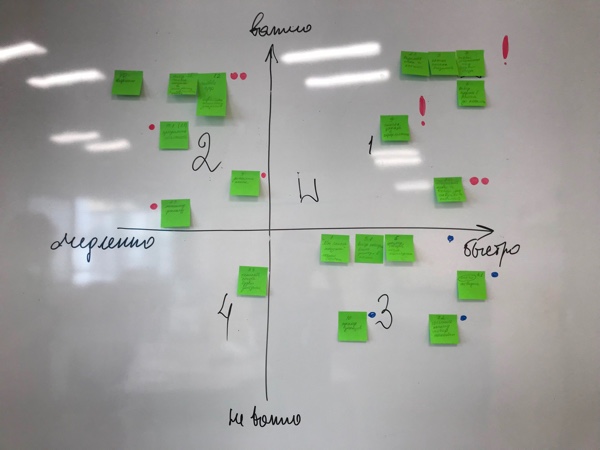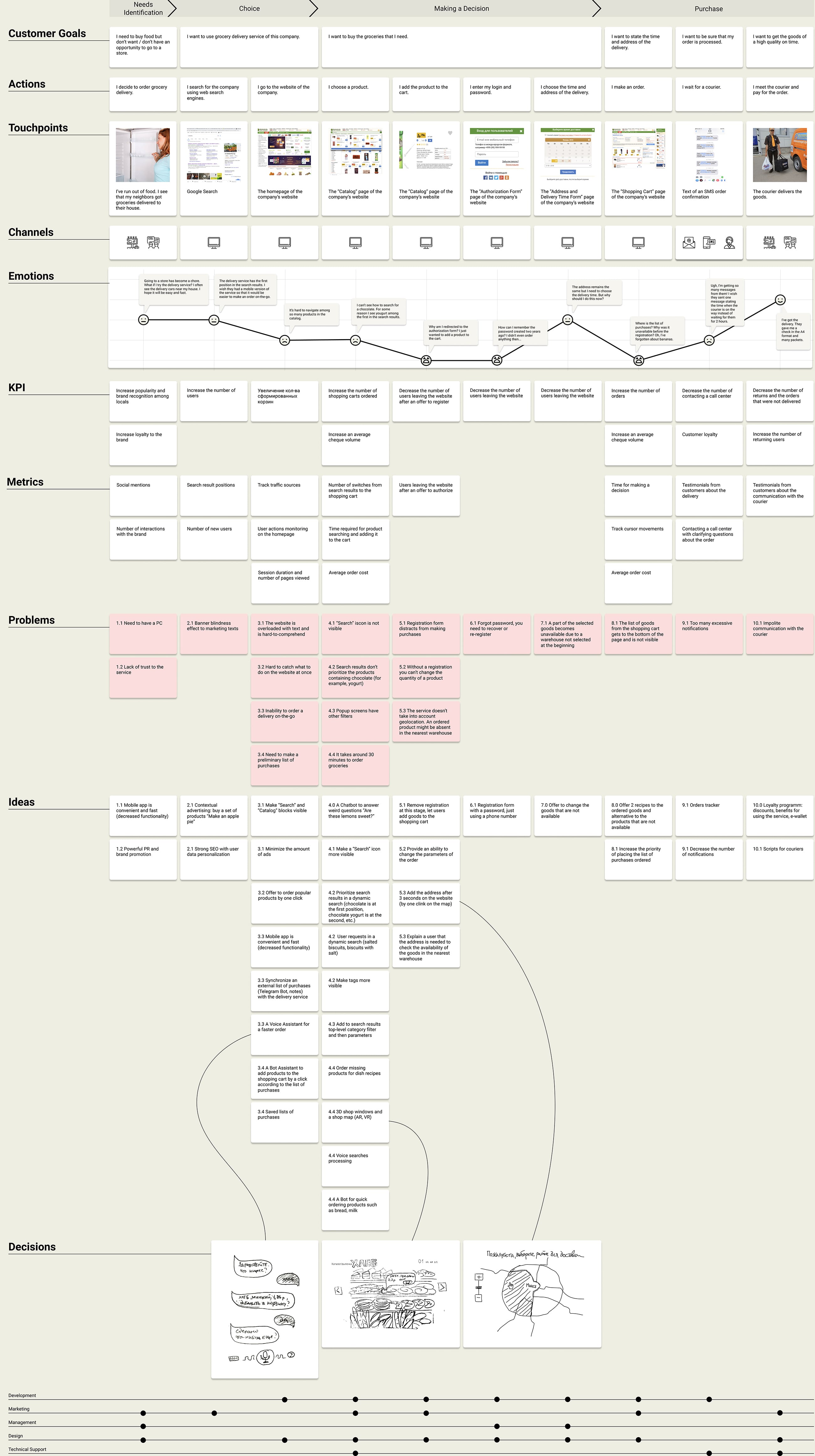Customer Journey Map
Visualization of user interaction with a grocery delivery service.
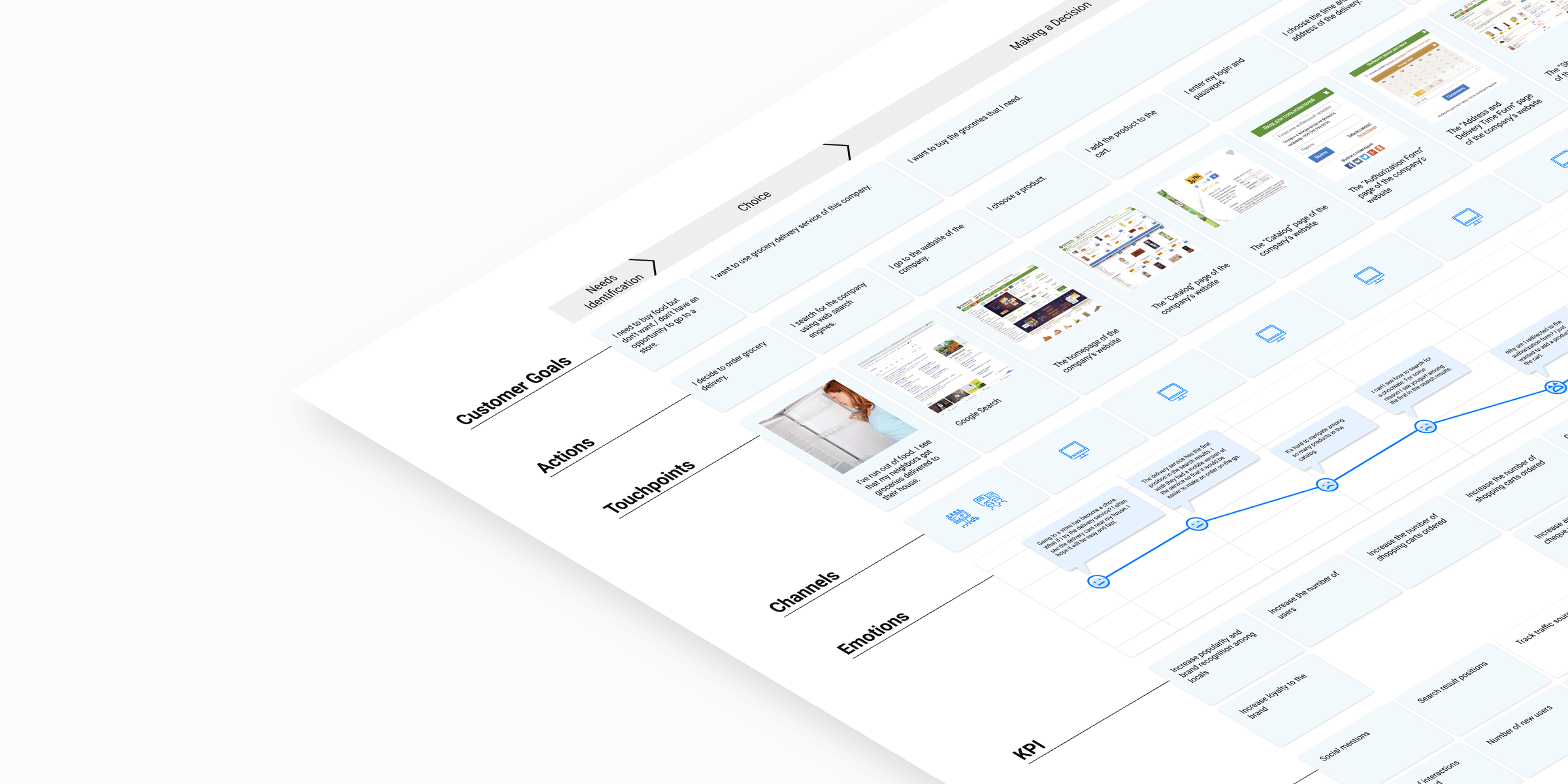
Created
2019
Customer
Artezio
Challenge
Identify barriers for users while ordering and receiving goods. Find solutions to these issues.